Step 1
sudo snap install core
sudo snap refresh core
certbot.eff.org/instructions?ws=other&os=ubuntufocal#instructions-header
Step 2
sudo apt-get remove certbot
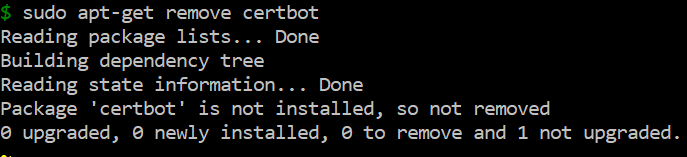
certbot.eff.org/instructions?ws=other&os=ubuntufocal#instructions-header
Step 3
sudo snap install --classic certbot
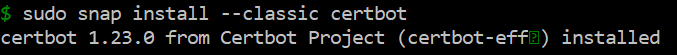
certbot.eff.org/instructions?ws=other&os=ubuntufocal#instructions-header
Step 4
sudo ln -s /snap/bin/certbot /usr/bin/certbot
certbot.eff.org/instructions?ws=other&os=ubuntufocal#instructions-header
Step 5
I have setup an A DNS record pointing to my AWS server:
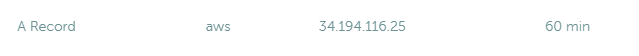
Step 6
Then I have checked that it is propagated:
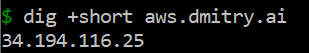
Step 7
sudo certbot certonly --standalone
certbot.eff.org/instructions?ws=other&os=ubuntufocal#instructions-header
Step 8
sudo certbot renew --dry-run
certbot.eff.org/instructions?ws=other&os=ubuntufocal#instructions-header