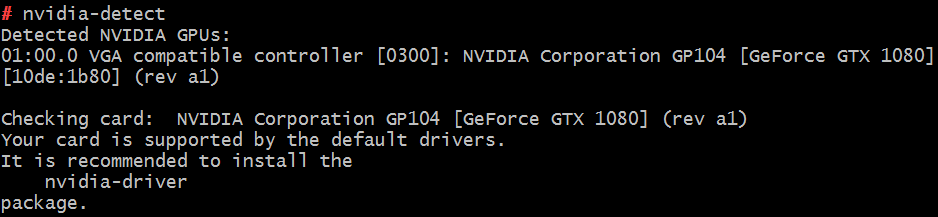lspci -k | grep -A 2 -i "VGA"
unix.stackexchange.com/a/25680
An output in Debian 9
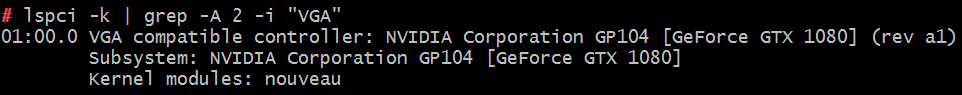
An output in Ubuntu 18.04
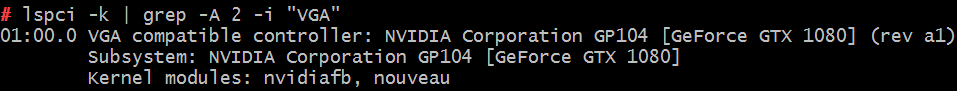
An output in Ubuntu 18.04 after installing the Nvidia’s driver
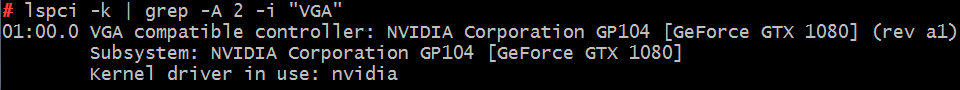
lspci -k | grep -A 2 -i "VGA"
unix.stackexchange.com/a/25680
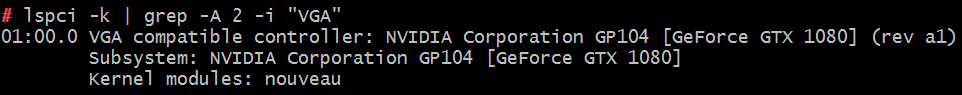
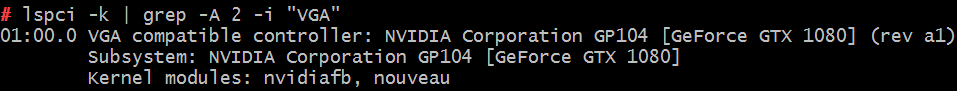
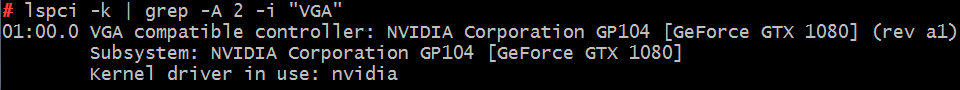
Another way for Debian is to install and run the nvidia-detect tool: