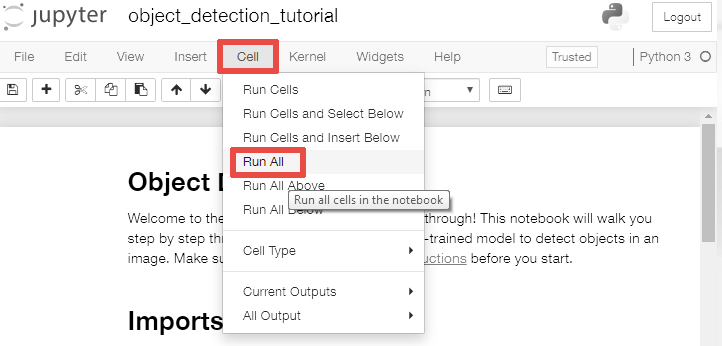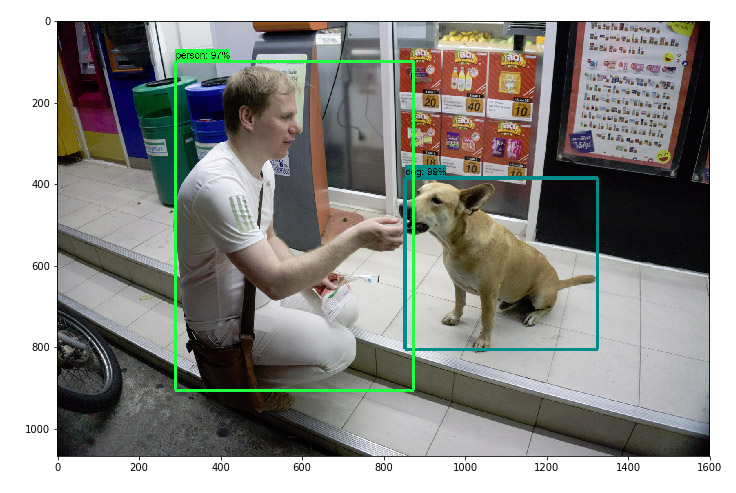Step 1
How did I install TensorFlow 1.13.1 to Windows 7?
Step 2
I have cloned the tensorflow-models repository (models and examples built with TensorFlow):
git clone https://github.com/tensorflow/models.git
Step 3
I have installed some dependencies:
pip install pillow
pip install lxml
pip install jupyter
pip install matplotlib
Step 4
I have installed COCO (a large image dataset designed for object detection, segmentation, person keypoints detection, stuff segmentation, and caption generation):
git clone https://github.com/cocodataset/cocoapi.git
mv cocoapi/PythonAPI/pycocotools tensorflow/models/research
Step 5
I have installed Protobuf 3.7.1 (the latest version, the protoc-3.7.1-win64.zip file).
Step 6
I have run Protobuf via Git BASH:
cd tensorflow/models/research
C:/work/clients/tensorflow/protoc-3.7.1-win64/bin/protoc.exe object_detection/protos/*.proto --python_out=.
A *.py file will be generated for each *.proto file:
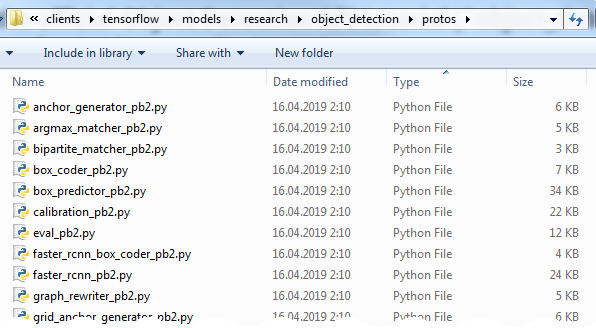
Step 7
I have installed Anaconda (a data science platform): Anaconda3-2019.03-Windows-x86_64.exe
Step 8
I have created the PYTHONPATH environment variable and set the following value to it:
C:\work\clients\tensorflow\models\research;C:\work\clients\tensorflow\models\research\slim;C:\work\clients\tensorflow\models\research\object_detection;C:\tools\anaconda;C:\tools\anaconda\Scripts;C:\tools\anaconda\Library\bin
Step 9
Then I have run the object_detection_tutorial.ipynb demo:
cd models/research/object_detection
jupyter-notebook object_detection_tutorial.ipynb
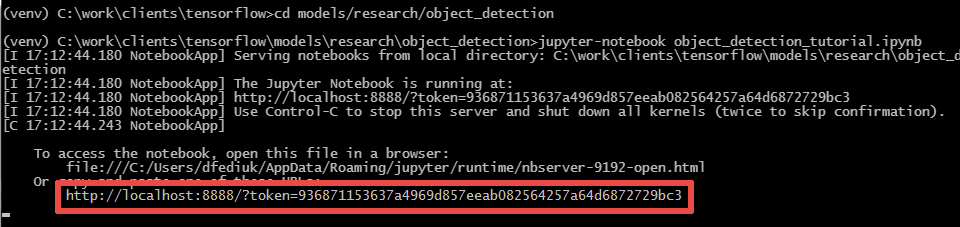
Step 10
On the previous step, Jupyter Notebook provided me an URL:
http://localhost:8888/?token=936871153637a4969d857eeab082564257a64d6872729bc3
I have pasted it to my browser:
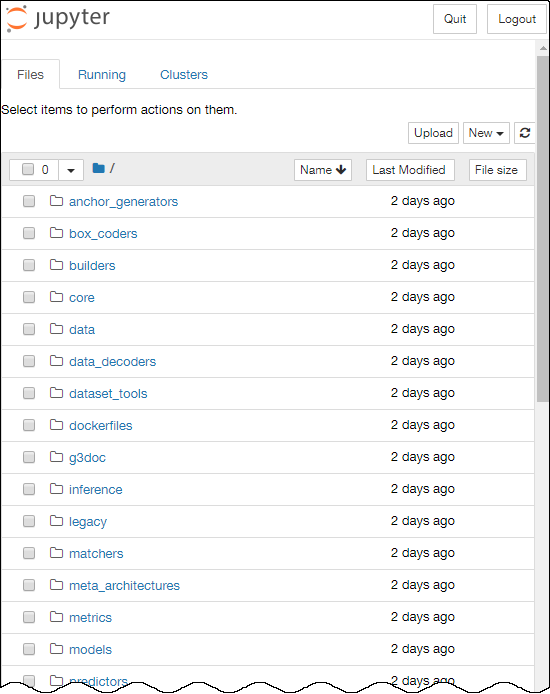
Step 11
I have scrolled the filesystem list down, found the object_detection_tutorial.ipynb file and clicked it:

Step 12
Jupyter Notebook showed me the screen:
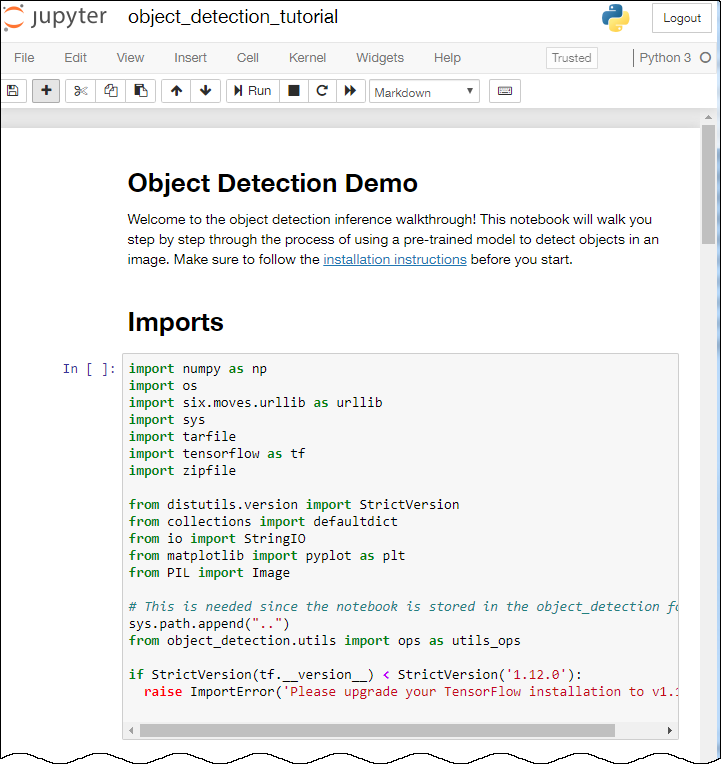
Step 13
I have commented out the following coce block:
Step 14
I have replaced the image1.jpg and image2.jpg files in the research/object_detection/test_images folder with my own test images (with the same names).
Step 15
I have chosen the «Cell» → «Run All» menu item: